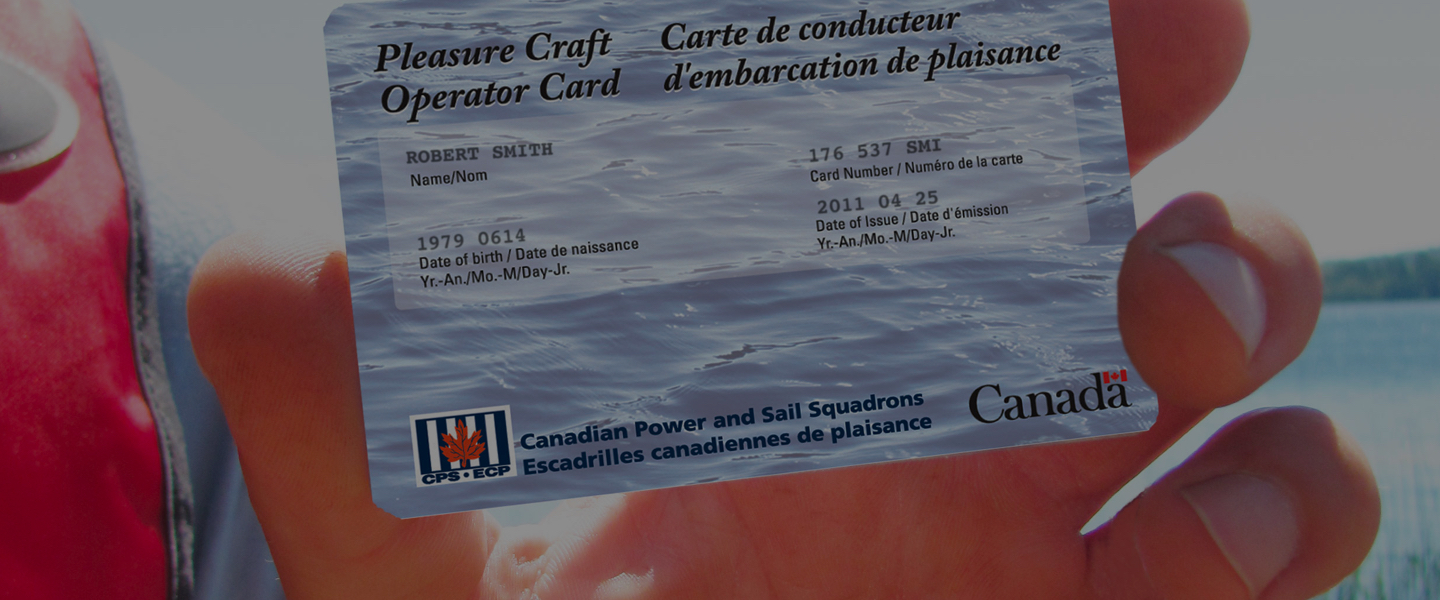PCOC Course and Testing Process
This course will prepare you to write the Transport Canada Boating Safety online test to obtain the Pleasure Craft Operator Card (PCOC).
In order to write the Transport Canada Boating Safety test, you must successfully complete this course and mandatory end of chapter quizzes.
Note: For quality assurance and statistical purposes, your progress may be monitored.
Basic Course and Test Requirements
- Transport Canada requires the online course to be at least 3 hours and you have up to 1 year to finish it once started.
- The CPS online course is divided in lessons grouped in 6 chapters. - Chapter 6 is a bonus chapter. It is not required to complete chapter 6 before proceeding to the Transport Canada Boating Safety test.
- To proceed to the next chapter you must complete each chapter quiz with a minimum passing mark of 80%
- Failing the chapter quiz requires retaking the full chapter. Questions may be different when you retake the quiz
- When you pass the chapter 5 quiz, you will be invited to proceed to the online Transport Canada Boating Safety Test. This "Test" is the final evaluation before you can obtain the Pleasure Craft Operator Card.
- The passing mark for the Final Test is 75%.
Course Online Registration, and Starting and Resuming Online Training
- After payment and registration, you will see a page which confirms your payment and that has a link directly to your course.
- You will also receive a confirmation email with the same link and a link to your PDF invoice.
- You can begin the course from the payment page link or the email link
- Eventually, these links will expire but you will have access to the course through your CPS profile.
- At any time you can login to your profile at https://www.cps-ecp.ca/online or by clicking the "Login" prompt on the CPS web site.
- Then, click the link "My Online Training" to resume or begin the online course.
- Alternately, you can click on "Resume Course" at the top of the PCOC web pages to login and be redirected to the online course.
Process for Taking the Online Course
- When you Start or Resume the Course, you are presented with the Your Training page; click the "Start Your Training or Exam" link
- You will be presented with your Courses and Exams page; click the "Start" button on the far right side of the appropriate course
- This will open the list of Chapters and lessons; click on the next lesson with no "Status" or "Status" showing "In Progress"
- Note: the Boating Basics course is sequential and timed; you cannot start a lesson or quiz before the previous lesson or quiz is complete
- When you click the lesson, a new window will open with the dynamic course presentation and the voice of the presenter; adjust the speaker volume
- The dynamic course window has a "Help" link and other resource links at the top of the screen. If you have questions about a boating topic during the course, the "Help" link gives you email access to a panel or boating specialist. You should get a response within 24 hours.
- You can pause or stop the presentation at any time to access other resources or absorb the material presented.
- You can go back through material you have read, but you can't skip ahead.
- The Bonus chapter 6 has fewer restrictions.
- Once you have completed a lesson or quiz, you will be asked to close the course window which will update the Course Details page.
- You can then proceed to the next Lesson or Quiz
- If you stop or pause a lesson, and close the window, the lesson should show "In Progress" in the Course Details page. - Later, you should be able to resume that lesson from where you left off.
- If you fail the End of Chapter Quiz, you will have to restart that Chapter's lessons.
- Once in the End of Chapter Quiz, you cannot go back to a previous question. At the end of the Chapter Quiz, your mark will be presented. If you have 80% or more, you can proceed to teh next chapter lesson. If your mark is below 80%, you will have to start the chapter over.
- End of Chapter Quizzes have no feedback by design. It is to beter prepare the candidate for the final Boating Safety Test and it follows best practices established by online learning experts. Please review the lessons if you do not feel comfortable with the results of a quiz or if you know you stumbled on some questions.
Note 1: If your internet connection fails and disrupts the course progress, you may have to restart the lesson.
Note 2: The online course platform we use is calling the End of Chapter Quizzes, “Exams”. This is the present nature of the professional product we are using: we are attempting to get that terminology customized to meet our needs and the definitions used by Transport Canada.
Process to Access and Write the PCOC Test
- Access to the Transport Canada Boating Safety PCOC test will only be granted when you have passed the Chapter 5 Quiz.
- There is a delay of up to five (5) minutes before your access is granted and generated from our database to the Transport Canada platform.
- When you click the link to proceed to the test from the Chapter 5 quiz success message; you will be redirected to your CPS Profile page login.
- After login, you should see the Transport Canada link "Write My PCOC Test” below the "My CPS Profile" link and above the "My Online Training" link.
- If you have closed the course window, you can come back at any time, within a year of your course registration, to write your test. - Click "Login" at the top of the CPS Web site to access your profile page and your test link
- Before you click on "Write My PCOC Test", please ensure that you have a reliable internet connection. - If you are interrupted during the test, you may have to restart the test if you have not answered enough questions to obtain the passing mark of 75%. - A mark below 75% is considered an exam failure
- Once you click on "Write My PCOC Test" you are redirected to the Transport Canada Boating Safety Test platform
- Read the Transport Canada instructions on the first and second pages. You have not begun the test until you click the link to do so at the bottom of the second page
- The test is time limited. Note the count down on the top right corner of the page.
- Only one question is presented per page.
- You cannot skip a question and return to it later.
- You cannot return to a question later to correct the answer once you have gone to the following page.
- There are no chapters grouping the questions.
- You cannot contact us for help on questions while you write the exam.
- The exam is open book and you can have the online Boating Basics course open in a separate browser window. - The course learning process, along with each Chapter Quiz, ensures that you arrive at the exam well prepared
Completing the PCOC Final Test
- Once you complete question 50, you will be presented with your results by the Transport Canada test platform.
- A link should be presented to bring you back to your CPS profile page.
- If you have successfully completed the test with a mark above 75%, you will be offered the opportunity to download and print your temporary certificate immediately.
- When you receive your temporary Certificate report any errors immediately to help.pcoc
- Your permanent PCOC will be queued for printing and mailing. Expect it within 3 or 4 weeks. - If you have not received your card after 5 weeks, contact us at help.pcoc
- Review your card for any errors upon reception. Report any errors within 90 days to help.pcoc
- There may be card reprint fees if the above time restrictions are not met or if the error was made by the student when registering.
- At any time you can login to your profile. Click "My CPS Profile" to see a list of your profile information you can view. If you click "My Cards" you will see the status of your card.
If you missed noting your mark after you completed the exam, click on "My CPS Courses" to see the status of your course(s).
If You Do Fail the Transport Canada Final Test
- If you have failed the Test, you can take it again after 24 hours. If you click the link "Write My PCOC Test" before that delay, you will receive the appropriate message instructing you to wait 24 hours
- If you fail the Test a second time, the "Write My PCOC Test" link will disappear. You will have to register to the course and retake the course before being allowed to write the test again. Contact us for a discount code.